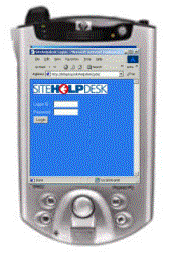advanced help desk software innovation | ||
|
| ||
|---|---|---|

Help desk software The following help desk products provide a PDA interface as standard: |
The facility to access your call records from a wireless hand held device and smart phone is available as part of the standard application at no charge.
The advantages of smart phones and wireless devices such as Blackberry, iPhones and iPads;
The sitehelpdesk-IT PDA interface extends call management into the inventory records so that you may search manually or, using a bar code scanner, scan hardware's serial number or your own bar coded asset tags. After scanning, PDAmonitor will search and retrieve an inventory record or prompt you to enter a new record if it is not found. Bar code scanners may be used to audit existing inventory or enter the serial numbers for new entries. This saves attempting to type in serial numbers which are difficult to read and prone to errors when re-keying. PDA and Scanner compatibilityYou may simply connect a scanning device to the USB on your laptop and login to the help desk using the PDA interface.
We recommend a USP device such as LS 2208 from Symbol. From scanning devices to bar code asset tag printers - We can source your requirements - contact sales@sitehelpdesk.com |
"I can honestly say that your helpdesk software is excellent and exactly what we were looking for... simple and effective with big features and at such a small price!"
Hazel McPherson, Operations I.T. Manager
Click a PDA image below for screen shots.
|
|
............................................................................................................................................................................. help desk software | Terms of Use | Online privacy policy
© 2014 sitehelpdesk.com, all rights reserved |
||